
Visual Writing Prompts
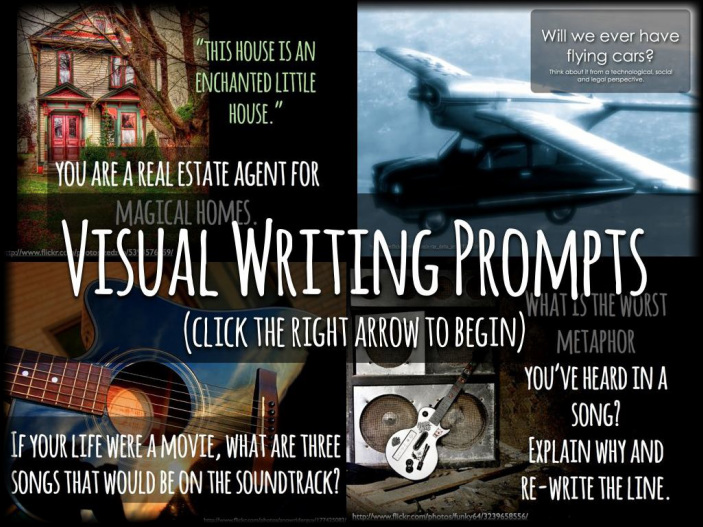 How can we encourage our students to write more? How can we capture their attention and imagination? And how can we start students in thinking about the power and purpose of visual literacy? Enter Visual Writing Prompts! Search by subject, grade level or genre. This is just the beginning. Once you and your students have tried a few, you can start making your own!
How can we encourage our students to write more? How can we capture their attention and imagination? And how can we start students in thinking about the power and purpose of visual literacy? Enter Visual Writing Prompts! Search by subject, grade level or genre. This is just the beginning. Once you and your students have tried a few, you can start making your own!
Our World in Data
 Our World in Data is an online publication from University of Oxford to “show how living conditions are changing.” There are in-depth looks at data trends over time across a range of disciplines that include some great visualizations. Want to see where we’ve been and where we’re headed? Check this site out!
Our World in Data is an online publication from University of Oxford to “show how living conditions are changing.” There are in-depth looks at data trends over time across a range of disciplines that include some great visualizations. Want to see where we’ve been and where we’re headed? Check this site out!
15+ Ways to Use Flipgrid in Your Class
 I first learned about flipgrid this summer at a professional development course I was taking. It’s a quick video response system that can be used to hold asynchronous discussions but with that face-to-face feel. Embed the Flipgrid into your blog or into your DX page to bring the conversation to life! See how Karly Moura is using flipgrid in her classroom.
I first learned about flipgrid this summer at a professional development course I was taking. It’s a quick video response system that can be used to hold asynchronous discussions but with that face-to-face feel. Embed the Flipgrid into your blog or into your DX page to bring the conversation to life! See how Karly Moura is using flipgrid in her classroom.





Recent Comments