Downloading Seesaw Archives for Parents
As a parent, you have the ability to download the archives of your child’s work that has been posted to Seesaw. Since you are the creator of this parent account, you should be able to do this at any point in time, even after your child has left ISB. To do this, you must use a computer and a Chrome or Firefox browser. This will not work on a mobile device and may not work correctly using other internet browsers such as Safari.
- Sign in to your parent account at http://app.seesaw.me.
- Tap your profile icon in the top right corner

- Select the gear icon

- Go to Account Settings

- Scroll to the bottom and select “Journal Archives”

- Download your child’s journal from each class that you choose:

Each archive will download as a separate .zip file. When you open the file, the contents will be arranged by month and then by date that each post was added. Any original files that were created or uploaded (such as images or video) will be included:
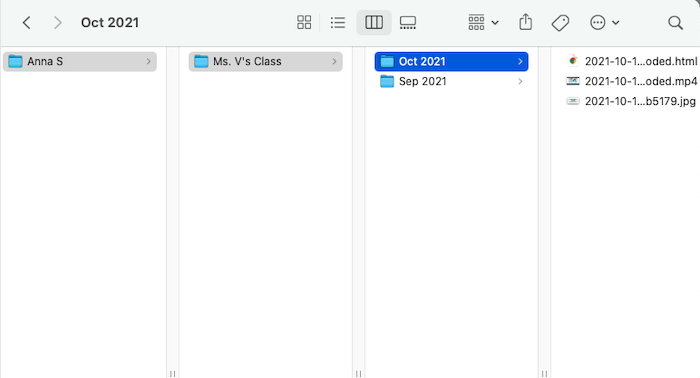

Recent Comments