IMPORTANT EXAMPLES: “Make Art Not Friends” “Everything’s Magic” “Trend” (explanations within padlet).
Brainstorm:
Songs: Unstoppable by Sia, Giant by Yuqi, Someday by OneRepublic. I picked these three songs at first because it’s my recent favorite songs and when asked to think of songs, these three first came into my mind. I picked “I’ll rise up like a giant” from Giant by Yuqi in the end because when I looked through the lyrics of the three songs, this was the most iconic line and the line that stood out to me the most.
Rough sketches: (I only wrote the word giant for some of the sketches because I was trying to do it like one of the examples in the padlet (“Everything’s Magic) and like the example, there is one big word and the rest will revolve around the big word so I only sketched “Giant” first.)










More Detailed Development:



I did the first one with neon colors (inspiration gotten from “Trend” example in padlet) and with only “Giant”
I did the second one using the lettering grid. I was half way through and then I decided that it was not something I wanted to do so I moved on to the next design.
The third one was the one I spent most of my time on. In the upper left corner, I did a “Giant” like one of my rough sketches but then decided that it doesn’t fit that well and it does not represent the lyric or has anything to do with it in general.
For colors, I went on Adobe Colors and searched “Sunrise.” I searched “sunrise” because “I’ll Rise Up Like A Giant” has the word “rise” and the first thing that came to my mind was sunrise. I also really love sunrise in general so I just went with that.

I chose this palette because it had a “soft” feeling and I just thought it would work with “Giant” (in my mind, giants were always brown, so when I saw brown in the palette, in my subconscious mind, everything basically clicked). I used this palette for my first draft (the third design above).
Feedback:
My feedback partner guessed my music genre as pop, full of energy (which was correct). She also liked my color palette and thought it was a good fit. She pointed out that “giant” lettering in the top left corner doesn’t fit or has anything to do with the meaning of the lyric, this was why I ended up not using that design. My partner thought my design was creative otherwise and didn’t make anymore suggestions.
Change of Plan:
I worked on this design for a couple classes but then the more I worked on it, the more it didn’t look right. There were too many different fonts (taken off of DaFont) so it looked really messy; it doesn’t support/convey the lyric, it’s basically just a bunch of fonts mushed put together using the same color scheme; the quality of the lettering is really bad but I didn’t know how to make it better either.
This was when a new idea suddenly came into my mind (I don’t even know why or how I thought of it).
Example:

I got this when I searched for “splashed paint typography design” on google. The neon splashed paint in the background will help make the word stand out and it also adds variety to the whole design.
In order to make the “Giant” stand out, I decided to find a color palette with brighter colors:


I also wanted to decrease the number of fonts I had so I wanted only two fonts. One is more smooth for “I’ll Rise Up Like A” and a bulkier one for “Giant.” I settled on Mandoul Script (shown below) for the first part of the sentence because it was calligraphy (which is smooth) and looked elegant yet free. I had two choice for “Giant”: Antagonist and Elastic Stretch. Antagonist is just boldy and bulky while Elastic Stretch looked more modern and unique (in my opinion).



I couldn’t decide between the two so I tried both (by hand):

I wanted a contrast between the first part of the sentence and “Giant” so I went with Antagonist in the end because it had thicker strokes.
I remembered the example with the frame in padlet so I tried my design with a frame:

It fits and looked good but then I wanted to try something else. Since there is “rise up” in the lyrics, it made me thought of sunrise (as said before) but also smoke, because it’s up in the sky, so I thought maybe it could look cool if I added smoke in the background, which added dimension.
Final Product:

Lyrics and Type Poster PDF
Typography Musical worksheet:

Analysis: (Techno)
I bolded the word and enlarged it to emphasis it and provide a high contrast. I also reduced kerning to make the letters more compact. I put a couple more “techno’s” in the background and made it gray, so it looked like it’s echoing the dominant “techno.”
Reflection:
Using design terminology, how does your poster successfully communicate the style of the song?
The lettering of the first part of the lyric has long stems and with ascenders and descenders poking out, giving it a casual and natural feeling instead of each letter being straight and orderly with the same sizes (stems, bowls, legs, shoulders, counters, and bars). I used a sunrise themed color palette to do the lettering, each word is like a layer of the sunrise, slowly building up to the word “giant,” where the sunlight blasts out. The word “giant” is bold and the kerning between each letter is more equal than the first part of the sentence, which helps show how powerful and strong Giants are (each letter is standing upright with no slants and all the same sizes).
How did you manipulate the typography to communicate?
I grouped the sentence into two parts, emphasis on “giant,” making it — the iconic word of the song — stand out. The first part is free and light while “giant” is grounded and stable, showing a contrast (between two fonts). “I’ll Rise Up Like A” can go flying off to outer space while “giant” brings it all down and rise from the ground, strong. I hope to show the audience that no matter what you’ve experienced before, you can always try again, rise from the ground full of confidence and motivation.
Which design elements and principles are emphasized in your work and how does this help the communication and/or style of your poster?
Hierarchy, contrast, color, type, balance, and negative space. Hierarchy is shown by “giant,” surrounded by a blast of neon color, drawing eyes to the focus of the entire lyric (and song). Contrast is shown by the contrast of fonts and color (between black and neon colors), this helps differentiate and emphasis “giant.” The neon colors helps show the energy pop music gives off and also adds variety to the whole poster and makes it more eye catching and fun (visually). Type is of course included because the whole poster is typography. Balanced is shown by how the poster is nearly symmetric along the middle line, making it comfortable to the human eye to look at and shows progression (of the sunrise) as the ladder of words goes down vertically. Negative space is shown in the word “giant” where it looks like these five letters is made by erasing the paint, this helps the make “giant” stands out because is the only word not in the color palette (the word is in black) and black also gives off the feelings safe, grounded, and stable.

















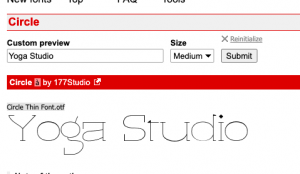










































Recent Comments